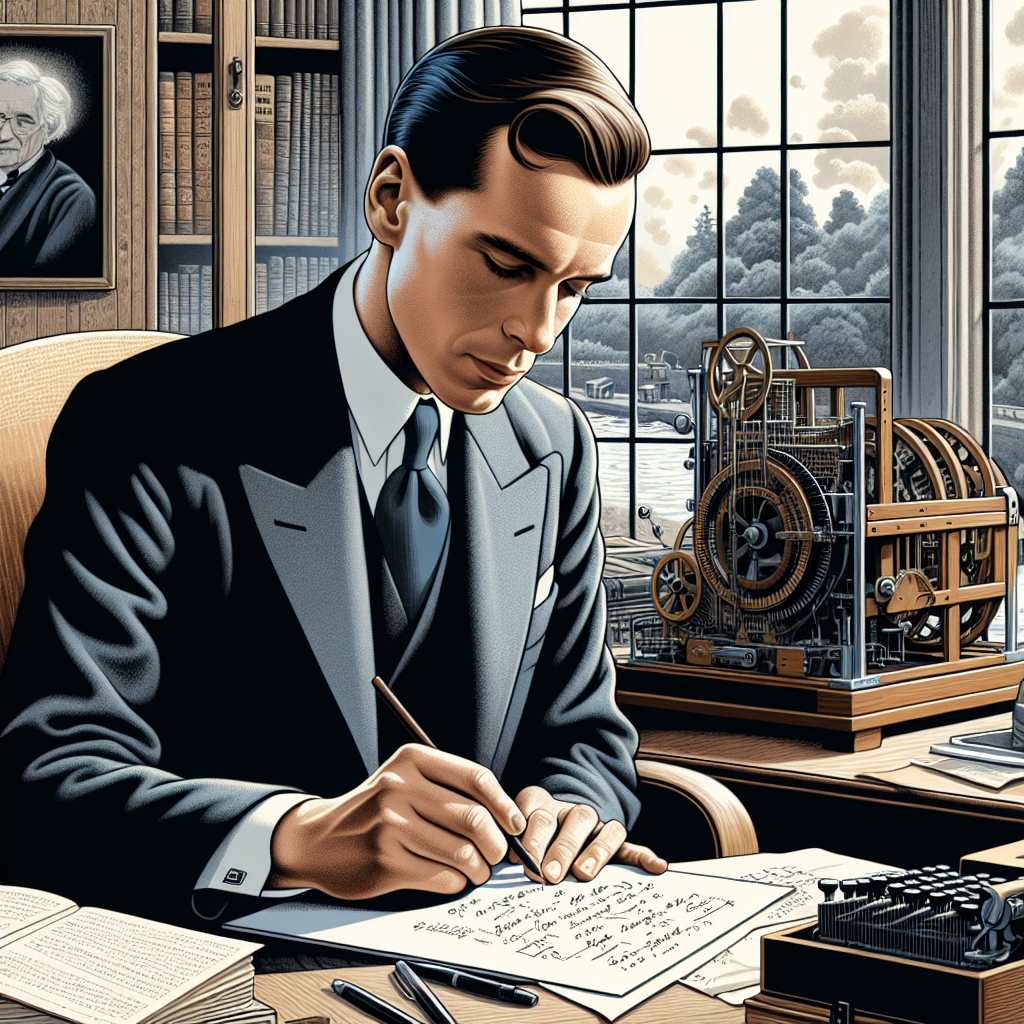Want to make your online life easier and more productive?
Then you need to know these 10 Chrome extensions.
From correcting grammatical errors to to-do lists, these Chrome extensions will help you manage your time and tasks more efficiently. Learn how Grammarly can improve your writing, how StayFocusd helps you avoid distractions, and how LastPass protects you from security threats. With these Google extensions, you can get more done, in less time, and with less stress. Read on to learn more about these Google extensions that will make your life easier.
Contents
- 1 Grammarly, the Chrome extension to correct grammatical errors in written texts online
- 2 StayFocusd extension helps limit time spent on useless sites
- 3 LastPass, a Google Chrome extension to manage and protect passwords
- 4 Evernote Web Clipper for saving articles, images and notes from websites
- 5 Pocket, useful for saving content for offline reading
- 6 Google Translate to translate texts into different languages
- 7 Google Analytics extension to monitor website performance
- 8 RescueTime to track time usage on devices
- 9 Momentum to customise your browser home page with a motivational quote and a photo of the day
- 10 Todoist extension for creating and managing to-do lists
Grammarly, the Chrome extension to correct grammatical errors in written texts online
Grammarly is a free extension for Google Chrome that helps you improve your online writing in English.
It detects grammatical, spelling and punctuation errors in the text you write on websites such as Gmail, Facebook and Twitter.
It also provides tips to improve your writing in English and increase the readability of your text.
With Grammarly, you can write with more confidence and professionalism, whether you are writing an e-mail message, a social media post or an important document.
StayFocusd extension helps limit time spent on useless sites
StayFocusd is a Chrome extension that helps you stay focused and manage your time on the Internet.
It allows you to set a time limit for the most distracting websites, such as Facebook, Twitter or YouTube, and once the limit is reached, it blocks your access to these sites for the rest of the day.
In addition, you can also create a list of permitted sites, which will always be accessible even if you have reached the time limit for blocked sites. StayFocusd is a great solution for avoiding distractions and improving productivity while working or studying.
LastPass, a Google Chrome extension to manage and protect passwords
LastPass is an extension for Chrome that helps you manage and protect your passwords.
It allows you to save all your passwords in one safe place and access them from any device with a single click.
It also automatically generates strong and unique passwords for each new site or service you use, increasing the security of your personal information.
With LastPass, you no longer have to worry about forgetting your passwords or using weak passwords, you can simply log in to all your accounts with a single click and with the confidence that all your passwords are protected.
Evernote Web Clipper for saving articles, images and notes from websites
Evernote Web Clipper allows you to save interesting content you find on the Internet.
With this extension, you can save complete articles, images, notes and even entire web pages, and then access them at any time, from any device.
In addition, you can also add notes and tags to better organise your saved content, making it easy to find later.
Evernote Web Clipper is a great solution for saving information for later reading, collecting material for a project, or creating a collection to serve as inspiration.
Pocket, useful for saving content for offline reading
Pocket allows you to save interesting content you find on the internet for offline reading. With it, you can save articles, videos, images and even complete web pages, and then access them at any time, even without an internet connection.
In addition to this, you can also organise your saved content with tags and categories, so that you have everything in order. Pocket, as well as Evernote Web Clipper, is a great solution for saving content you find online, for collecting material for a dissertation or any other kind of publishing project, or for making a collection on a particular topic. It is also useful for reading articles and news while travelling or in places without an internet connection.
Google Translate to translate texts into different languages
Google Translate allows you to translate texts in different languages directly from the browser. With this extension, you can translate entire websites, individual phrases or words, simply by selecting them with the mouse. It also allows you to translate images using your device’s camera, to translate texts on signs, menus, and documents. Google Translate supports a wide range of languages and allows you to communicate with people from all over the world without language comprehension problems.
Google Analytics extension to monitor website performance
Google Analytics allows you to monitor the performance of your website.
It provides you with detailed information on visitors to your site, including the number of unique visitors, their geographical origin, most visited pages and bounce rate.
Among other things, it gives you the ability to create customised reports, set goals and track user behaviour on your site.
With Google Analytics, you can gain a deep understanding of your website’s performance and use this information to improve your marketing strategy and optimise the user experience.
RescueTime to track time usage on devices
RescueTime is an extension for Google Chrome that allows you to track time usage on your devices.
It gives you detailed information about the websites and applications you use, including usage times, categories and activities.
In addition, it makes you set time usage goals to help you stay focused and increase productivity.
With RescueTime, you can gain a complete understanding of your time use and use this information to improve your efficiency and better manage your day.
Momentum to customise your browser home page with a motivational quote and a photo of the day
Momentum customises your browser home page with a motivational quote and a photo of the day.
When you open a new tab, you will see a beautiful picture accompanied by a quote that helps you stay focused and motivated.
It also allows you to create a to-do list for the day and shows you the weather forecast for your current location.
Momentum is a great way to create a pleasant and personalised working environment and start the day with a positive mindset.
Todoist extension for creating and managing to-do lists
Todoist gives you the possibility to create and manage your to-do lists simply and intuitively.
You can create projects, tasks and subtasks, set deadlines and reminders and share the lists you create with other people.
Todoist has a simple and intuitive interface, allowing you to easily view and manage your daily tasks.
This Google Chrome extension helps you better organise your time and stay focused on what’s important, improving your productivity and helping you reach your goals faster.
In conclusion, Google extensions can be a powerful tool to simplify your online life and improve your productivity.
The 10 extensions mentioned in this article, such as Grammarly, StayFocusd, LastPass, Evernote Web Clipper, Pocket, Google Translate, Google Analytics, RescueTime, Momentum and Todoist, will help you manage your time and tasks more efficiently, improve your writing, avoid distractions, protect your passwords, save interesting content, translate texts, monitor your website performance, track your time usage, customise your home page and create and manage your to-do lists. Download and test these extensions to see how they can improve your online experience.