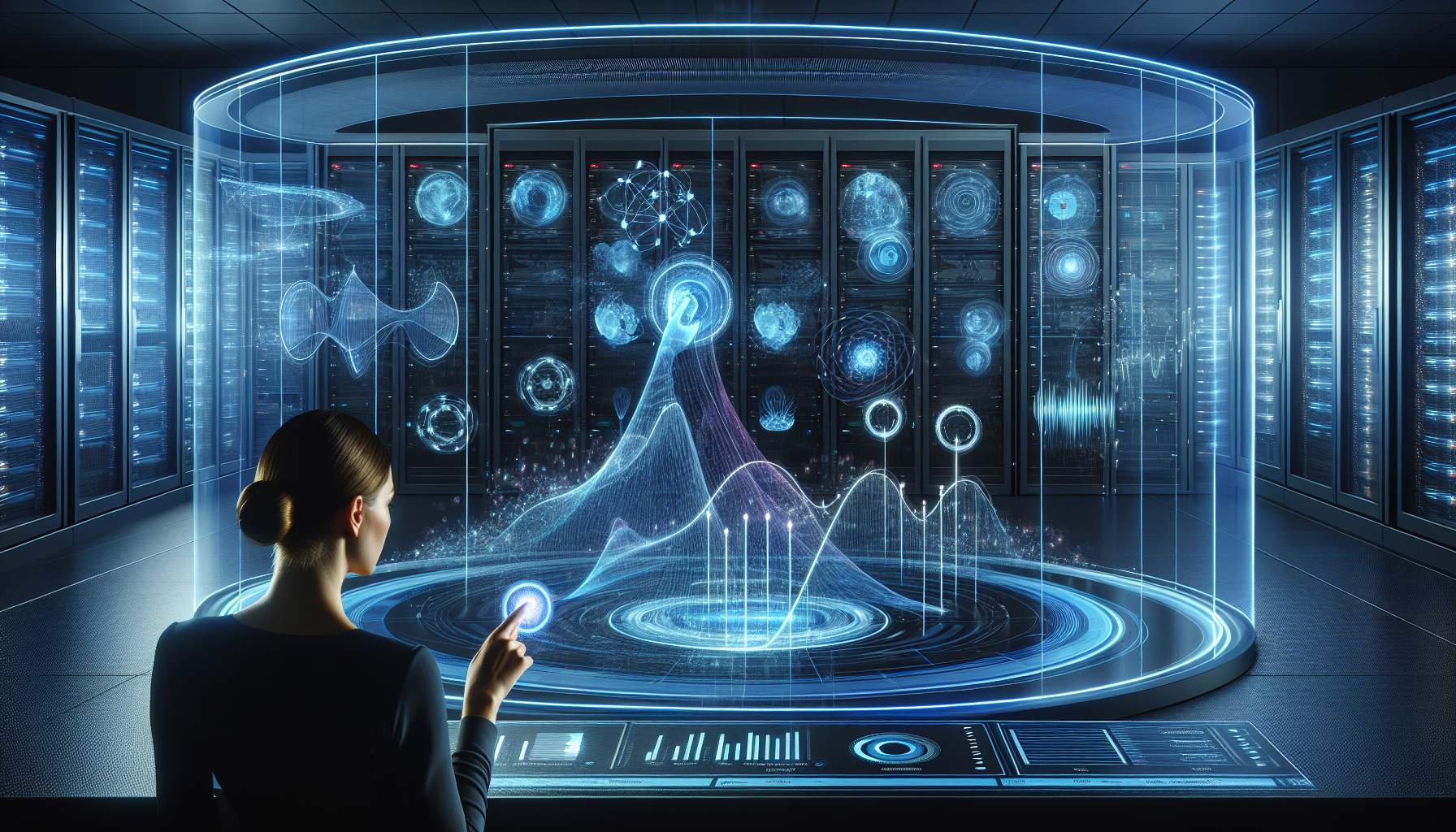Online privacy is a growing concern for many people in today’s digital age. With the vast amount of personal information available online, it’s no surprise that individuals are becoming increasingly wary of their online activities being tracked and monitored. Fortunately, tech giants like Google have recognised the importance of protecting users’ online privacy. This article will explore Google’s anti-tracking protection and the benefits of using these tools to safeguard your digital footprint. Additionally, we’ll provide tips on enhancing your online privacy using Google’s tools and best practices for staying safe online.
Contents [hide]
- 1 Why Online Privacy Matters and What You Can Do About It
- 2 How Google Chrome’s Anti-Tracking Protection Works
- 3 The Benefits of Using Google’s Anti-Tracking Protection
- 4 Tips for Enhancing Your Online Privacy with Google’s Tools
- 5 Protecting Your Digital Footprint: Best Practices for Staying Safe Online
Why Online Privacy Matters and What You Can Do About It
Online privacy is a crucial concern for internet users in today’s digital age. With the vast amount of personal information we share online, it is essential to understand its associated risks. Online privacy matters because it involves protecting our sensitive data from cyber criminals and companies who may misuse it for their gain. When our personal information is compromised, it can lead to identity theft, financial loss, and even reputational damage. We can use strong passwords, avoid public Wi-Fi networks, and be cautious about what we share online to protect our online privacy. Various tools like Google’s Anti-Tracking Protection can enhance our online privacy. It is essential to stay informed about the latest threats and best practices to ensure our online presence remains secure.
How Google Chrome’s Anti-Tracking Protection Works
Google Chrome’s Anti-Tracking Protection is a feature that prevents third-party sites from tracking users’ online activities. The feature works by blocking cookies and other tracking technologies websites use to monitor users. Once enabled, Chrome will restrict third-party cookies from being set on the user’s browser, which helps protect their privacy. Advertisers and other companies cannot track users’ online activity across websites. Additionally, Google Chrome’s Anti-Tracking Protection also blocks certain types of fingerprinting, which is a technique used by some sites to track users based on their device and browser settings. It does this by altering some information websites can access, making it harder for them to create a unique digital fingerprint. Overall, Google Chrome’s Anti-Tracking Protection provides users with an effective way to safeguard their online privacy and protect themselves from unwanted tracking.
The Benefits of Using Google’s Anti-Tracking Protection
Using Google’s anti-tracking protection provides numerous benefits to internet users concerned about online privacy. One of the most significant advantages is that it helps prevent websites from collecting and using your data without your knowledge or consent. This means that advertisers won’t be able to track your online activities, and you’ll receive fewer targeted ads. Additionally, anti-tracking protection can help protect you from malicious websites that may attempt to install malware on your device or steal sensitive information. Using Google’s anti-tracking protection, you can enjoy a safer and more secure online experience without sacrificing privacy. Furthermore, it’s important to note that this feature is built into Google Chrome, one of the world’s most widely used web browsers, making it easily accessible to many internet users. Overall, Google’s anti-tracking protection offers a practical solution for those who want to safeguard their privacy while browsing the internet.
Tips for Enhancing Your Online Privacy with Google’s Tools
Google offers several tools to enhance your online privacy. One is the Google Privacy Checkup, which allows you to review and adjust your privacy settings across various Google products. It helps you control what information is being shared with others and will enable you to delete any data you no longer want to keep. Another tool is the Google Password Manager, which generates strong passwords and saves them securely so you don’t have to remember them. This way, you can avoid using weak passwords that are easy to crack and reduce the risk of hacking your accounts. Additionally, Google Chrome’s Anti-Tracking Protection blocks third-party cookies from tracking your online activity, giving you more control over browsing data. These tools can enhance online privacy and protect yourself from potential security threats.
Protecting Your Digital Footprint: Best Practices for Staying Safe Online
Protecting your digital footprint is crucial for staying safe online. One of the best practices is using strong and unique passwords for each account. This way, if one account is compromised, the others will still be secure. It’s also important to enable two-factor authentication whenever possible, adding an extra security layer. Be cautious when sharing personal information online, especially on social media platforms. Check your privacy settings regularly to ensure that only people you trust can see your posts and information.
As we have seen, online privacy is a matter of great importance and concern in today’s digital world. Google has addressed this issue by providing anti-tracking protection through its Chrome browser. You can use Google’s tools to enhance online privacy and protect your digital footprint from prying eyes. However, it is also important to remember that no tool or system is foolproof. Staying vigilant and following best practices for visiting safely online is crucial. As technology continues to evolve, so will the threats to our privacy. It is up to us as individuals to remain informed and proactive in protecting our personal information. How will you take action to safeguard your online privacy?